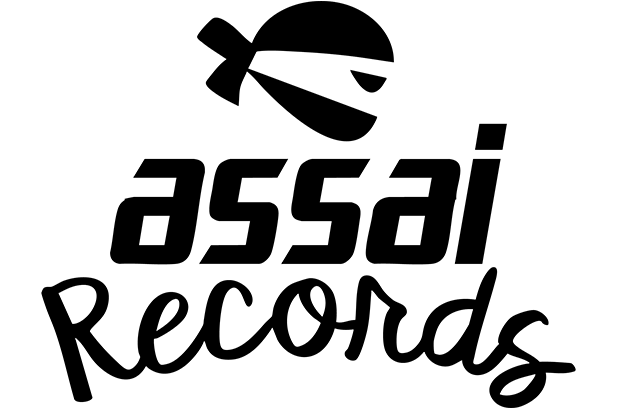With the change over to the new DeeTV complete we would like to advise any subscribers who have a recurring payment through PayPal to DeeTV to cancel this.
The new site uses a different payments system and users will be prompted to change over when renewal is due. However, due to PayPal recurring payments being set up by the customer directly, this needs to be cancelled.
To cancel your own subscription or recurring payment:
- Go to Settings.
- Click Payments.
- Under ‘Manage your payments’, click Manage Payments.
- Use the filter to select the seller whose agreement you want to cancel and click Cancel.
- Click Cancel Profile to confirm your request.
Any payments which go through via PayPal will be refunded in full.
Please contact [email protected] if you experiencing any issues.